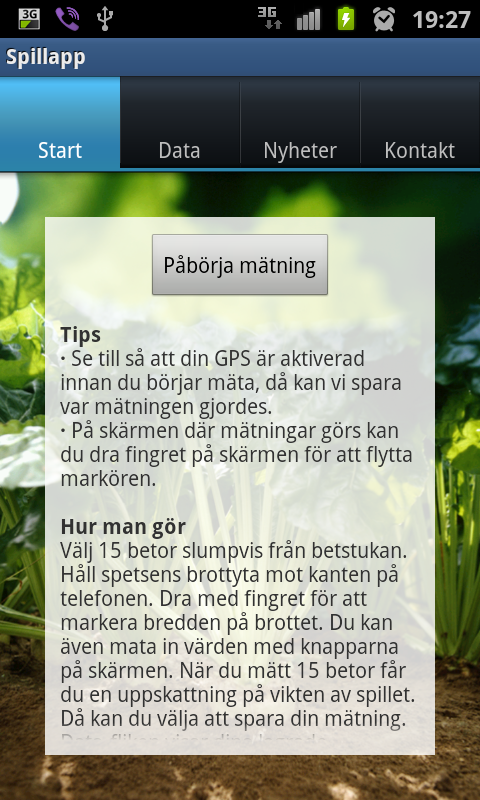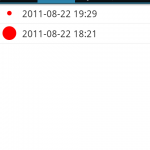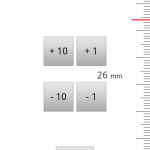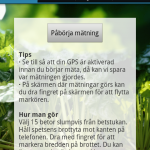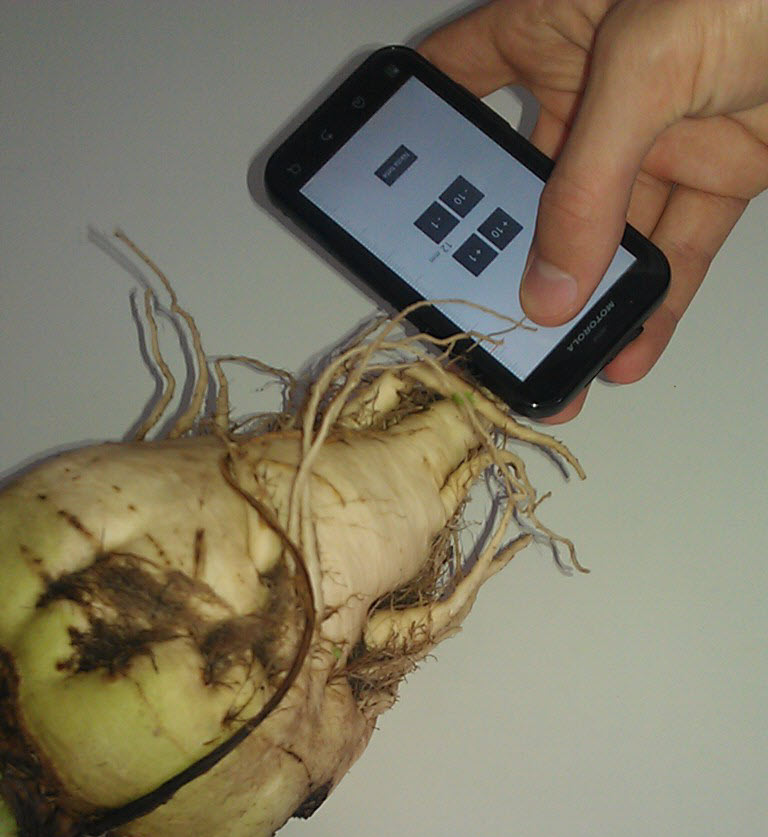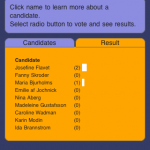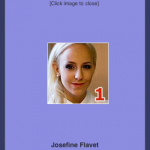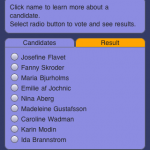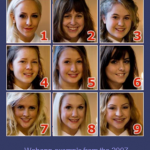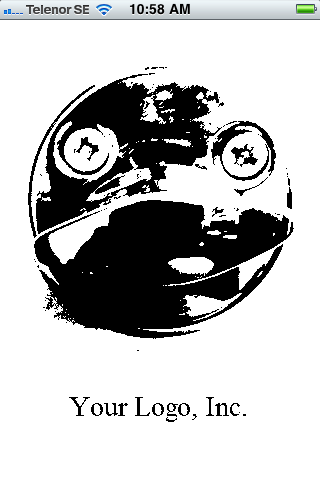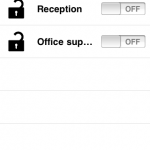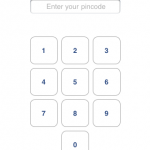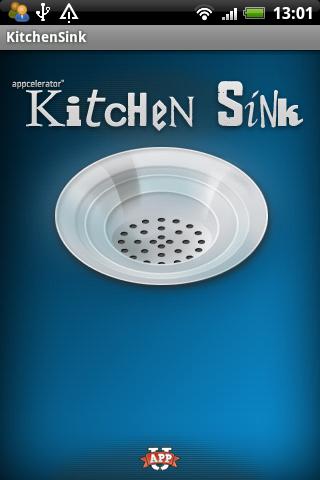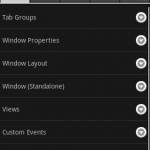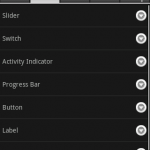Versioner av Provdator USB:
Samtliga versioner fram till och med 2012-11-24.
Berörda system:
HP Mini 5105. (System baserade på Mobile Intel® Graphics Media Accelerator 950 , inbyggd i Intels Atom-processorer)
Testade, ej berörda system:
Lenovo Edge och Lenovo X100e är testade och fungerar utan problem.
Symptom:
Varningsmeddelandet ”This computer has only 14.8 MB of disk space remaining.” syns på skärmen efter drygt en timme. Liknande varningar följer om att diskutrymmet är på väg att ta slut.
Efter ytterligare 20-30 minuter, en timme och 20 minuter sammanlagt, är diskutrymmet helt slut och Open Office fungerar ej korrekt.
När händer detta:
När en HP mini varit igång i drygt en timme, den behöver ej användas men vara startad.
Gör följande vid varningarna:
1. Vid varning om lite diskutrymmer, klicka på ”Ignore” ( ej på Empty Trash eller på Examine ) Be eleverna att spara ner allt osparat arbete i mappen ”Provfiler”.
2. Stäng ner datorn på vanligt sätt samt lämna in USB-stickan.
Om OpenOffice visar en ruta om backup och en knapp med texten ”Retry” är diskutrymmet helt slut, 1 timme och 20 minuter har passerat, klicka på ”Retry” tills rutan försvinner (eventuellt många gånger!) och spara enligt ovan.
Workaround i väntan på en riktig lösning:
Om eleven behöver använda en HP Mini i mer än en timme behöver nya USB-stickor finnas till hands och vid första varningsmeddelandet bör arbetet sparas ner och överföras till ett nytt USB-minne inom 15 minuter.
1. Ge eleven en ny USB sticka som eleven startar från som vanligt. Vänta tills datorn startat och visar ikonerna på skärmen.
2. Sätt i den tidigare använda USB stickan med elevens sparade filer i en annan USB kontakt. Två ytterligare USB ikoner syns på skrivbordet – ”Provfiler”, ”Provfiler” och ”1.9 Gb Filesystem”. Två fönster öppnas. Stäng det fönstret som har ett namn i stil med ”4F3A-7F0E” då det inte behövs. Behåll fönstret med namnet ”Provfiler_”. Där syns elevens sparade filer.
3. Kopiera sparade filer till nytt USB minne – Elevens sparade filer kan dras över till det nya USB minnets USB symbol ”Provfiler” med musen (Drag’n drop). När detta är gjort, kontrollera att filerna verkligen kopierats genom att öppna den mappen. Ta ut den senast isatta USB-stickan ur datorn. Fortsätt provet.
Bakgrund:
Grafikdrivrutinen i915 för Intels grafikchip i Atomprocessorer ger ett felmeddelande när skärmen uppdateras, 60 gånger per sekund, på en HP Mini. Detta felmeddelande skrivs till en loggfil. Utrymmet för loggfilerna tar slut efter drygt en timme och 20 minuter.
Utrymmet för loggfiler delas med programmen som körs varför program som sparar temporära backupfiler (Open Office) slutar fungera när utrymmet är fullt.
På USB minnet finns två lagringsutrymmen. Utrymmet för loggfiler och program delas inte med elevernas sparade arbeten varför sparade elevfiler i foldern ”Provfiler” inte berörs och inte påverkas av detta fel.
Åtgärder för att detta inte ska upprepas:
Loggfilerna har inte kontrollerats för så massiva felloggar på samtliga datormodeller, utan bara på Lenovodatorer. En kontroll av samtliga datormodellers loggfiler införs nu vid varje release.
.
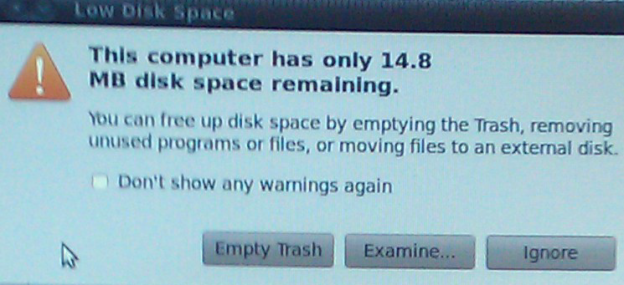
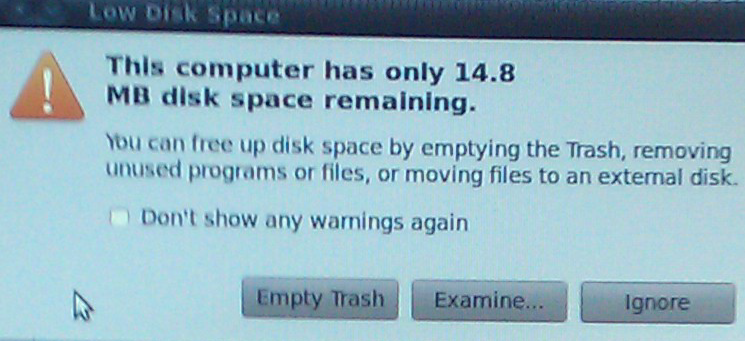
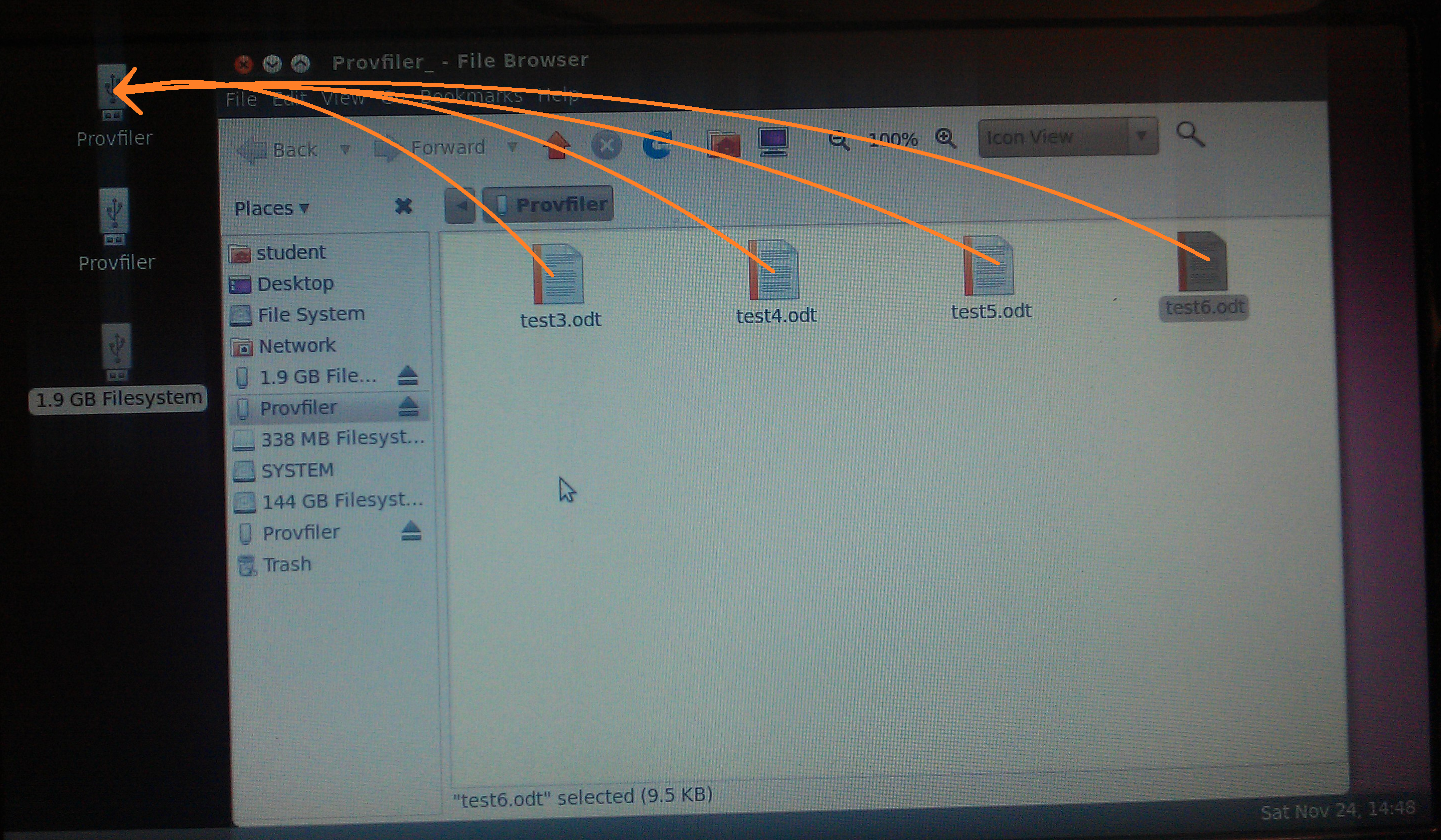










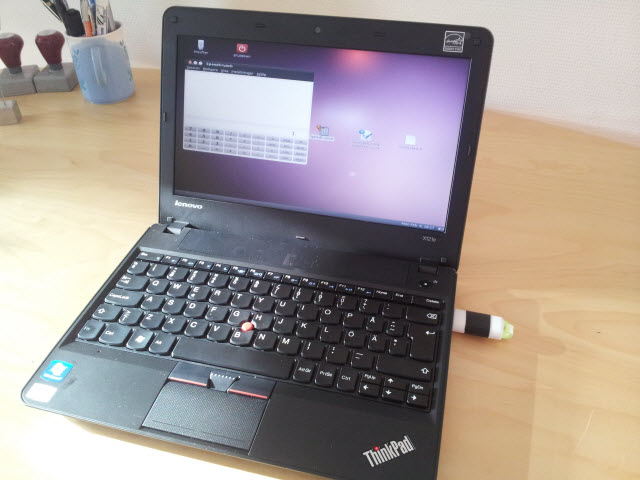


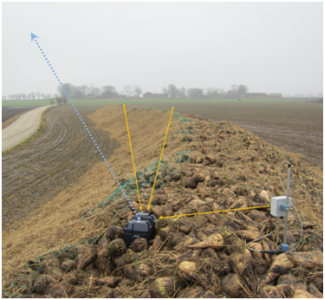

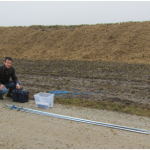
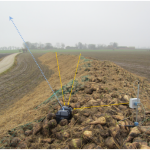
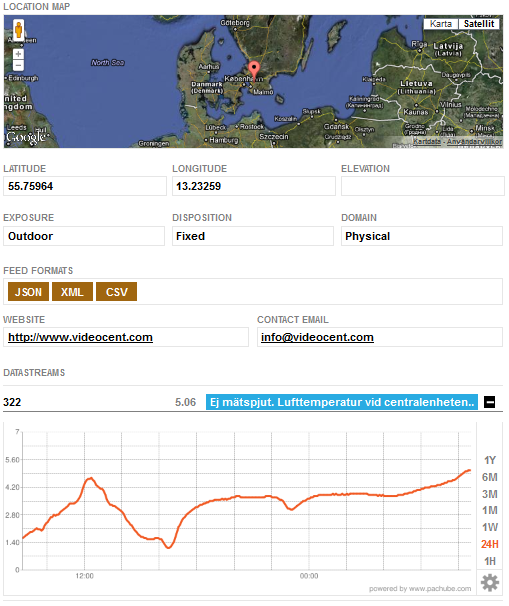
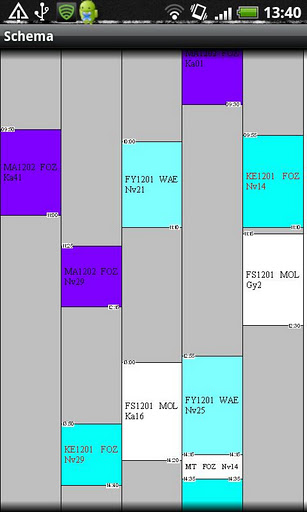

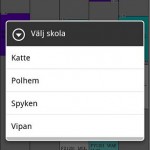
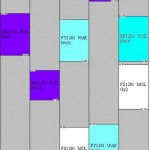

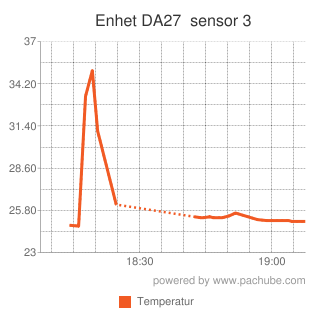


&show_axis_labels=true&detailed_grid=true&scale=auto&timezone=Stockholm)